示例
示例一:
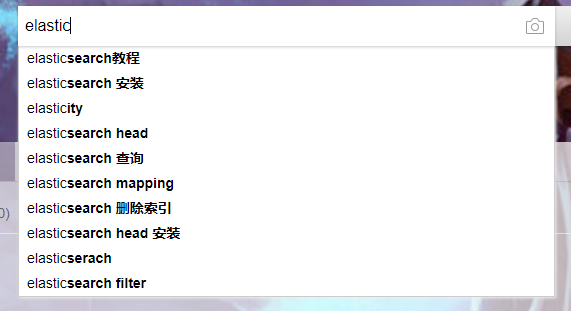
示例二:
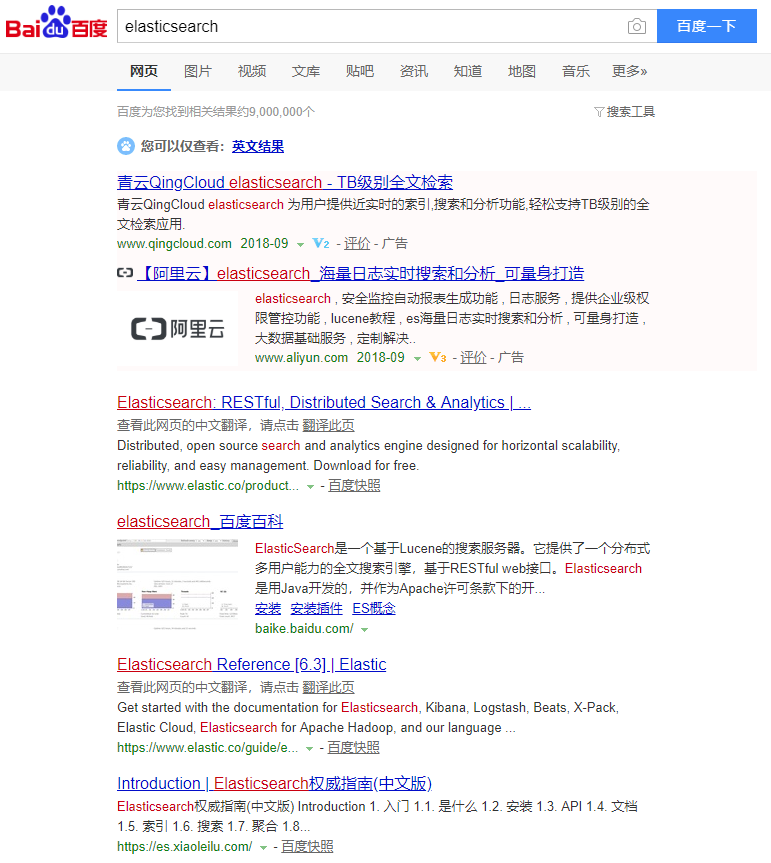
示例三:


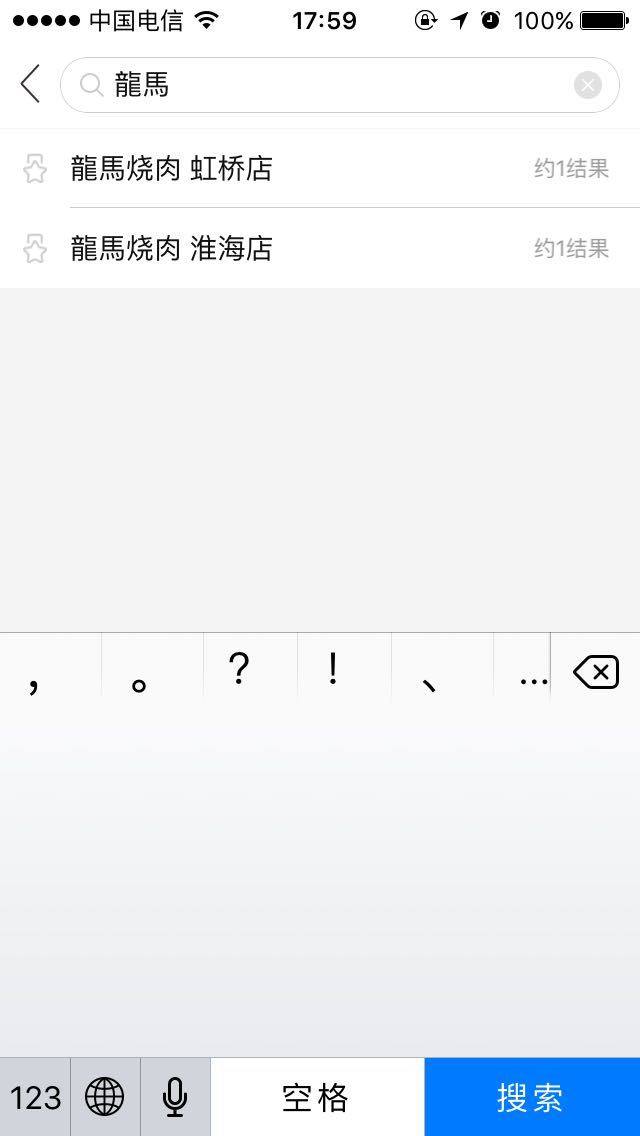



示例四:
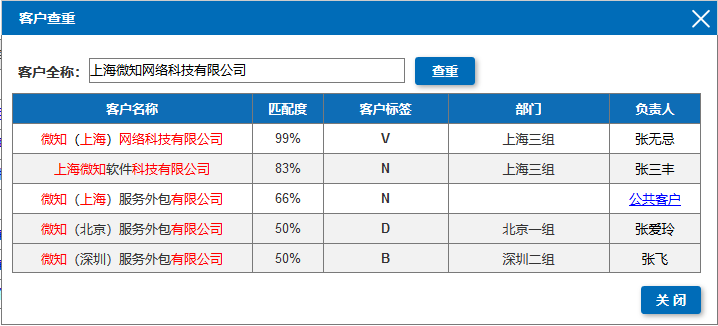

ES介绍
ElasticSearch是一个基于Lucene的搜索服务器。它提供了一个分布式多用户能力的全文搜索引擎,基于RESTful web接口。Elasticsearch是用Java开发的,并作为Apache许可条款下的开放源码发布,是当前流行的企业级搜索引擎。
安装过程
wget https://artifacts.elastic.co/downloads/elasticsearch/elasticsearch-6.4.0.tar.gz tar -xvzf elasticsearch-6.4.0.tar.gz cd elasticsearch-6.4.0/bin./elasticsearch -d
修改配置文件
# ---------------------------------- Cluster -----------------------------------## Use a descriptive name for your cluster:#cluster.name: my-application# ---------------------------------- Network -----------------------------------## Set the bind address to a specific IP (IPv4 or IPv6):#network.host: 192.168.141.129## Set a custom port for HTTP:#http.port: 9200## For more information, consult the network module documentation.#
再次启动报错:
[2018-09-13T09:29:43,060][INFO ][o.e.b.BootstrapChecks ] [7hyiUY2] bound or publishing to a non-loopback address, enforcing bootstrap checksERROR: [2] bootstrap checks failed[1]: max file descriptors [4096] for elasticsearch process is too low, increase to at least [65536][2]: max virtual memory areas vm.max_map_count [65530] is too low, increase to at least [262144]
解决方案:
vi /etc/security/limits.conf # 添加两行行配置,并重连SSHelasticsearch soft nofile 65536elasticsearch hard nofile 65537vi /etc/sysctl.conf # 添加一行配置vm.max_map_count=262144sysctl -p
页面访问
地址:
显示:
ES架构
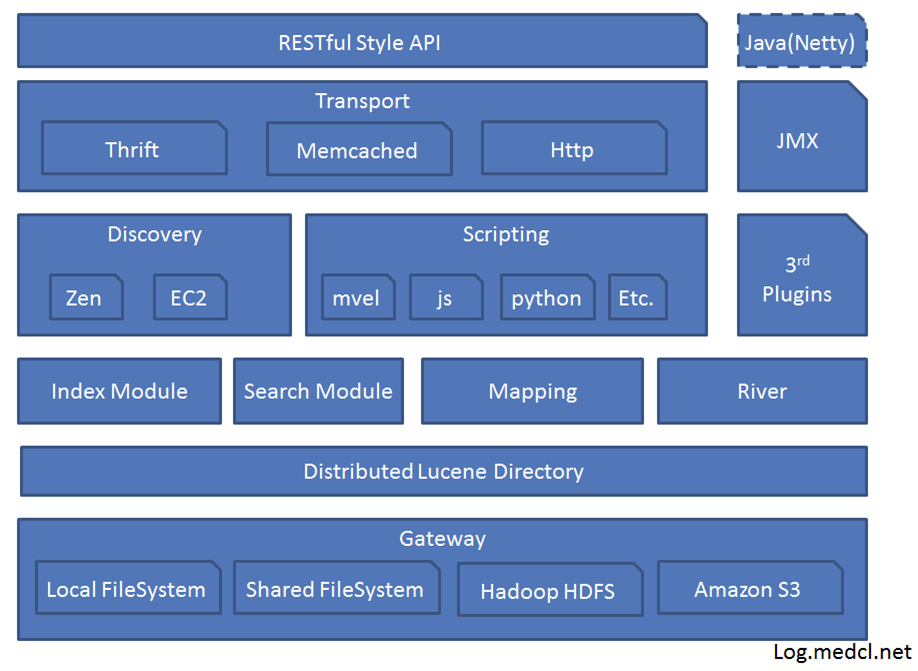
基础概念
- 接近实时(NRT) Elasticsearch 是一个接近实时的搜索平台。这意味着,从索引一个文档直到这个文档能够被搜索到有一个很小的延迟(通常是 1 秒)
- 集群(Cluster) 代表一个集群,集群中有多个节点,其中有一个为主节点,这个主节点是可以通过选举产生的,主从节点是对于集群内部来说的。es的一个概念就是去中心化,字面上理解就是无中心节点,这是对于集群外部来说的,因为从外部来看es集群,在逻辑上是个整体,你与任何一个节点的通信和与整个es集群通信是等价的。
- 节点(Node) 节点是一个单独运行的elasticsearch实例,它属于一个集群。默认情况下,elasticsearch中的每个节点都加入名为“elasticsearch”的集群。每个节点都可以在elasticsearch中使用自己的elasticsearch.yml,它们可以对内存和资源分配有不同的设置。
- 数据节点(Data Node) 数据节点索引文档并对索引文档执行搜索。建议添加更多的数据节点,以提高性能或扩展集群。通过在elasticsearch中设置这些属性,可以使节点成为一个数据节点。elasticsearch.yml配置
- 管理节点(Master Node) 主节点负责集群的管理。对于大型集群,建议有三个专用的主节点(一个主节点和两个备份节点),它们只作为主节点,不存储索引或执行搜索。在elasticsearch.yml配置声明节点为主节点:
- 路由节点亦称负载均衡节点(Routing Node or load balancer node) 这些节点不扮演主或数据节点的角色,但只需执行负载平衡,或为搜索请求路由,或将文档编入适当的节点。这对于高容量搜索或索引操作非常有用。
- 索引(Index) Elasticsearch索引是一组具有共同特征的文档集合。每个索引(index)包含多个类型(type),这些类型依次包含多个文档(document),每个文档包含多个字段(Fields)。在Elasticsearch中索引由多个JSON文档组成。在Elasticsearch集群中可以有多个索引。
- 类型(Type)[Deprecated] 类型用于在索引中提供一个逻辑分区。它基本上表示一类类似类型的文档。一个索引可以有多个类型,我们可以根据上下文来解除它们。
- 文档(Document)。 Elasticsearch文档是一个存储在索引中的JSON文档。每个文档都有一个类型和对应的ID,这是惟一的。
- 映射(Mapping) 映射用于映射文档的每个field及其对应的数据类型,例如字符串、整数、浮点数、双精度数、日期等等。在索引创建过程中,elasticsearch会自动创建一个针对fields的映射,并且根据特定的需求类型,可以很容易地查询或修改这些映射。
- 分片(Shard) 代表索引分片,es可以把一个完整的索引分成多个分片,这样的好处是可以把一个大的索引拆分成多个,分布到不同的节点上。构成分布式搜索。分片的数量只能在索引创建前指定,并且索引创建后不能更改。
- 副本(Replica) 代表索引副本,es可以设置多个索引的副本,副本的作用一是提高系统的容错性,当某个节点某个分片损坏或丢失时可以从副本中恢复。二是提高es的查询效率,es会自动对搜索请求进行负载均衡。
- river 代表es的一个数据源,也是其它存储方式(如:数据库)同步数据到es的一个方法。它是以插件方式存在的一个es服务,通过读取river中的数据并把它索引到es中,官方的river有couchDB的,RabbitMQ的,Twitter的,Wikipedia的。
- gateway 代表es索引快照的存储方式,es默认是先把索引存放到内存中,当内存满了时再持久化到本地硬盘。gateway对索引快照进行存储,当这个es集群关闭再重新启动时就会从gateway中读取索引备份数据。es支持多种类型的gateway,有本地文件系统(默认),分布式文件系统,Hadoop的HDFS和amazon的s3云存储服务。
| GET /_cat | 命令解释 |
|---|---|
| /_cluster/stats | 查看集群统计信息 |
| /_cat/allocation | |
| /_cat/shards | |
| /_cat/shards/{index} | |
| /_cat/master | |
| /_cat/nodes | 查看集群的节点列表 |
| /_cat/tasks | |
| /_cat/indices | 查看所有索引 |
| /_cat/indices/{index} | 查看指定索引 |
| /_cat/segments | |
| /_cat/segments/{index} | |
| /_cat/count | |
| /_cat/count/{index} | |
| /_cat/recovery | |
| /_cat/recovery/{index} | |
| /_cat/health | 查看集群的健康状况 |
| /_cat/pending_tasks | |
| /_cat/aliases | |
| /_cat/aliases/{alias} | |
| /_cat/thread_pool | |
| /_cat/thread_pool/{thread_pools} | |
| /_cat/plugins | |
| /_cat/fielddata | |
| /_cat/fielddata/{fields} | |
| /_cat/nodeattrs | |
| /_cat/repositories | |
| /_cat/snapshots/{repository} | |
| /_cat/templates | |
| /_stats | 查看所有的索引状态 |
- v是用来要求在结果中返回表头
- pretty 格式化json
- help 帮助
状态值说明
- Green - everything is good (cluster is fully functional),即最佳状态
- Yellow - all data is available but some replicas are not yet allocated (cluster is fully functional),即数据和集群可用,但是集群的备份有的是坏的
- Red - some data is not available for whatever reason (cluster is partially functional),即数据和集群都不可用
索引管理
创建索引
直接创建
PUT twitter
settings
PUT twitter{ "settings" : { "index" : { "number_of_shards" : 3, "number_of_replicas" : 2 } }} mappings
PUT twitter{ "settings" : { "index" : { "number_of_shards" : 3, "number_of_replicas" : 2 } }, "mappings" : { "_doc" : { "properties" : { "field1" : { "type" : "text" } } } }} 查看索引
GET /twitter/GET /twitter/_search
删除索引
DELETE /twitter
映射管理
Core Datatypes 核心类型string text and keyword Numeric datatypes long, integer, short, byte, double, float, half_float, scaled_float Date datatype date Boolean datatype boolean Binary datatype binary Range datatypes 范围 integer_range, float_range, long_range, double_range, date_rangeComplex datatypes 复合类型Array datatype 数组就是多值,不需要专门的类型Object datatype object :表示值为一个JSON 对象 Nested datatype nested:for arrays of JSON objects(表示值为JSON对象数组 ) Geo datatypes 地理数据类型Geo-point datatype geo_point: for lat/lon points (经纬坐标点)Geo-Shape datatype geo_shape: for complex shapes like polygons (形状表示) Specialised datatypes 特别的类型IP datatype ip: for IPv4 and IPv6 addresses Completion datatype completion: to provide auto-complete suggestions Token count datatype token_count: to count the number of tokens in a string mapper-murmur3 murmur3: to compute hashes of values at index-time and store them in the index Percolator type Accepts queries from the query-dsl join datatype Defines parent/child relation for documents within the same index
文档管理
新建
指定idPUT twitter/_doc/1{ "id": 1, "user" : "kimchy", "post_date" : "2009-11-15T14:12:12", "message" : "trying out Elasticsearch"}自动生成idPOST twitter/_doc/{ "id": 1, "user" : "kimchy", "post_date" : "2009-11-15T14:12:12", "message" : "trying out Elasticsearch"} 查看
HEAD twitter/_doc/11GET twitter/_doc/1
更新
PUT twitter/_doc/1{ "id": 1, "user" : "kimchy", "post_date" : "2009-11-15T14:12:12", "message" : "trying out Elasticsearch"} 删除
DELETE twitter/_doc/1
批处理
POST _bulk{ "index" : { "_index" : "test", "_type" : "_doc", "_id" : "1" } }{ "field1" : "value1" }{ "delete" : { "_index" : "test", "_type" : "_doc", "_id" : "2" } }{ "create" : { "_index" : "test", "_type" : "_doc", "_id" : "3" } }{ "field1" : "value3" }{ "update" : {"_id" : "1", "_type" : "_doc", "_index" : "test"} }{ "doc" : {"field2" : "value2"} }index 无论是否存在,都会成功create 存在会提示update 不存在会提示delete 不存在会提示 结构化搜索
精确值查找term
POST /my_store/_doc/_bulk{ "index": { "_id": 1 }}{ "price" : 10, "productID" : "XHDK-A-1293-#fJ3" }{ "index": { "_id": 2 }}{ "price" : 20, "productID" : "KDKE-B-9947-#kL5" }{ "index": { "_id": 3 }}{ "price" : 30, "productID" : "JODL-X-1937-#pV7" }{ "index": { "_id": 4 }}{ "price" : 30, "productID" : "QQPX-R-3956-#aD8" } 一个字段查询
GET my_store/_doc/_search{ "query": { "term": { "price": "30" } }} 组合过滤
GET my_store/_doc/_search{ "query": { "bool": { "should": [ { "term": { "price": 20 } }, { "term": { "productID": "XHDK-A-1293-#fJ3" } } ], "must_not": { "term": { "price": 30 } } } }}PUT my_store{ "mappings" : { "_doc" : { "properties" : { "productID" : { "type" : "keyword" } } } }}GET /my_store/_analyze{ "field": "productID", "text": "XHDK-A-1293-#fJ3"} 高亮
GET my_store/_doc/_search{ "query": { "match": { "productID": "b" } }, "highlight": { "pre_tags" : [""], "post_tags" : [""], "title": {}, "content": {} } }} 全文搜索
POST /my_index/my_type/_bulk{ "index": { "_id": 1 }}{ "title": "The quick brown fox" }{ "index": { "_id": 2 }}{ "title": "The quick brown fox jumps over the lazy dog" }{ "index": { "_id": 3 }}{ "title": "The quick brown fox jumps over the quick dog" }{ "index": { "_id": 4 }}{ "title": "Brown fox brown dog" } 匹配查询
GET /my_index/my_type/_search{ "query": { "match": { "title": "QUICK!" } }}GET /my_index/_analyze{ "field": "title", "text": "QUICK!"} 组合查询
GET /my_index/my_type/_search{ "query": { "bool": { "must": { "match": { "title": "quick" }}, "must_not": { "match": { "title": "lazy" }}, "should": [ { "match": { "title": "brown" }}, { "match": { "title": "dog" }} ] } }} 分词
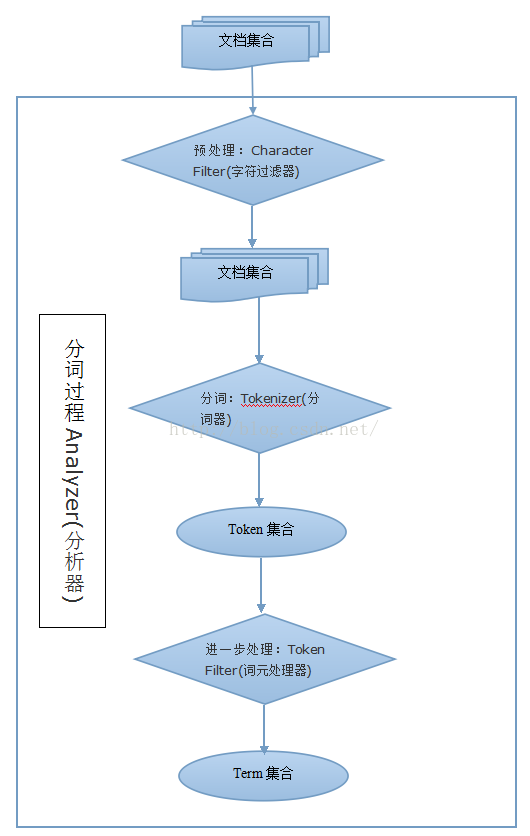
- character filter :字符过滤器,对文本进行字符过滤处理,如处理文本中的html标签字符。处理完后再交给tokenizer进行分词。一个analyzer中可包含0个或多个字符过滤器,多个按配置顺序依次进行处理。
- tokenizer:分词器,对文本进行分词。一个analyzer必需且只可包含一个tokenizer。
- token filter:词项过滤器,对tokenizer分出的词进行过滤处理。如转小写、停用词处理、同义词处理。一个analyzer可包含0个或多个词项过滤器,按配置顺序进行过滤。
测试分词器
POST _analyze{ "tokenizer": "standard", "char_filter": [ "html_strip" ], "filter": [ "lowercase", "asciifolding" ], "text": "Is this déja vu?"}POST _analyze{ "analyzer": "ik_smart", "text": "微知"} 内置的分析器
- Standard Analyzer
- Simple Analyzer
- Whitespace Analyzer
- Stop Analyzer
- Keyword Analyzer
- Pattern Analyzer
- Language Analyzers
- Fingerprint Analyzer
- Custom analyzers
内建的character filter
- HTML Strip Character Filter html_strip :过滤html标签,解码HTML entities like &.
- Mapping Character Filter mapping :用指定的字符串替换文本中的某字符串。
- Pattern Replace Character Filter pattern_replace :进行正则表达式替换。
内建的Tokenizer
- Standard Tokenizer
- Letter Tokenizer
- Lowercase Tokenizer
- Whitespace Tokenizer
- UAX URL Email Tokenizer
- Classic Tokenizer
- Thai Tokenizer
- NGram Tokenizer
- Edge NGram Tokenizer
- Keyword Tokenizer
- Pattern Tokenizer
- Simple Pattern Tokenizer
- Simple Pattern Split Tokenizer
- Path Hierarchy Tokenizer
示例
PUT customer{ "mappings": { "_doc": { "properties": { "customerName": { "type": "text", "analyzer": "ik_smart", "search_analyzer": "ik_smart" }, "companyId": { "type": "text" } } } }}POST /customer/_doc/_bulk{ "index": { "_id": 1 }}{ "companyId": "55", "customerName": "微知(上海)服务外包有限公司" }{ "index": { "_id": 2 }}{ "companyId": "55", "customerName": "上海微盟" }{ "index": { "_id": 3 }}{ "companyId": "55", "customerName": "上海知道广告有限公司" }{ "index": { "_id": 4 }}{ "companyId": "55", "customerName": "微鲸科技有限公司" }{ "index": { "_id": 5}}{ "companyId": "55", "customerName": "北京微尘大业电子商务" }{ "index": { "_id": 6}}{ "companyId": "55", "customerName": "福建微冲企业咨询有限公司" }{ "index": { "_id": 7}}{ "companyId": "55", "customerName": "上海知盛企业管理咨询有限公司" }GET /customer/_doc/_search{ "query": { "match": { "customerName": "知道" } }}GET /customer/_doc/_search{ "query": { "match": { "customerName": "微知" } }} 更多学习资料
- 官方的reference:
| 标题 | 链接 |
|---|---|
| elasticsearch系列一:elasticsearch(ES简介、安装&配置、集成Ikanalyzer) | |
| elasticsearch系列二:索引详解(快速入门、索引管理、映射详解、索引别名) | |
| elasticsearch系列三:索引详解(分词器、文档管理、路由详解(集群)) | |
| elasticsearch系列四:搜索详解(搜索API、Query DSL) | |
| elasticsearch系列五:搜索详解(查询建议介绍、Suggester 介绍) | |
| elasticsearch系列六:聚合分析(聚合分析简介、指标聚合、桶聚合) | |
| elasticsearch系列七:ES Java客户端-Elasticsearch Java client | |
| elasticsearch系列八:ES 集群管理(集群规划、集群搭建、集群管理) |